Special Dome for Compete 24-hour monitoring
Qihan Branding PTZ Domes

Setup the soft address of speed dome
The soft address is to use the keyboard to connect the speed dome and proceed the setup by the software of machine.

Changing the settings by the control keyboard

Operation in high/low temperature (Optional)
The IP-67 conplaint rating provides the highest level of weather and vandal resistance. Operating Temperature is -40℃~+60℃.


Waterproof and Lighting proof
The PTZ Dome support with an IP-67 rated( IP-66 rated for 4-inch speed dome) standard waterproof and a 6000V lightning proof to protect the device security.


Privacy Masking
This function allow for areas in the picture to be masked so that they cannot be viewed or recorded. This feature is useful in applications where a camera can see into areas that are not relevant to the security purposes for the camera and the owner does not want to be subject to.


Customized Multi-Language and Multi-protocol
Using the convenient multi-language OSD menu that displays camera functions in characters on the screen, you can specify each camera function easily and conveniently. The languages support with English, Chinese, German, French, Russian, Italian, Spanish.we can add your own language with the transcript you provide.

OSD menu of multi-language

128/256 Preset Settings for a Multiple Auto-surveillance Function
The Qihan Branding PTZ Dome Series lets you specify up to 256 preset settings for automatic monitoring of a designated area. In particular, you can customize the monitoring to suit large areas by setting the conditions for different sectors with the OSD function, or grouping up to 6 areas for effective surveillance.


MD (Motion Detection)
This is a function where the camera analyzes successive frames of video and can detect movement in the scene. Units that use MD utilize various types of thresholds that can be programmed by the user to prevent or reduce false alarms. If the type or level of motion crosses these thresholds, the unit can automatically react in a way that benefits the system. In cameras with MD, a visible alert massage can appear on the screen. In some models, a contact output from the camera can be used to switch a picture to a particular monitor, calling the attention of the operator.


BLC (Back Light Compensation)
In CCTV applications it is common to have a bright light source behind the subject of interest. A person at an ATM or entering through an outside door are common examples. Without compensation, these subjects would normally appear as dark silhouettes. The aim of backlight compensation technology is to allow the camera to find the best picture conditions and automatically give the necessary light level compensation, so that users can obtain good identification of a subject in the foreground when there is a there is a bright light source in the background.BLC works by enhancing specific zones in the picture which usually contains the subject of interest. WDR is a more effective alternative to BLC that does not depend on the subject being in a specific zone.

 Request a quote
Request a quote
 Email
Email
 Or call us at: +86-20-36007550
Or call us at: +86-20-36007550
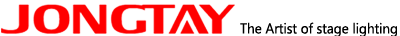
















 Feedback
Feedback 
